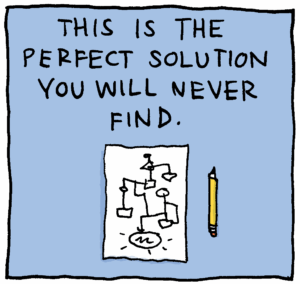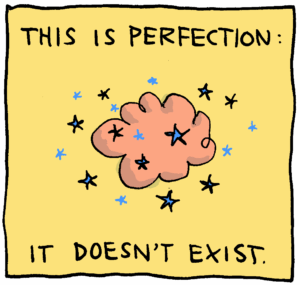If you’re waiting for your website to be “finished,” you’ll be waiting forever. It should be a living tool that changes as your organization and your audience do. The goal isn’t perfection—it’s progress.
Still, many nonprofits treat their websites like one big, dramatic project: build, launch, and then ignore until something breaks or someone says, “It’s time for a redesign.” (Hopefully, not right after the last one.) A better approach is steady continuous improvement and evolution. It’s the small, focused changes that will keep your site relevant, usable, and mission-aligned.
How do you do that?
1. Start with your website idea list
Keep a simple running list of possible updates—things you’ve noticed, user feedback, or ideas your team has been saving “for later” since 2019. This idea list (sometimes called a “backlog,” if you want to sound fancy) becomes your source of future improvements.
2. Prioritize what matters most
You’ll never do everything at once (and that’s okay, obvs!) The key is to prioritize updates that deliver the most value to your visitors and your organization.
Look for fixes that remove friction (like confusing navigation or donation pages that make people want to give up) or that build internal buy-in (like a feature your program staff keeps bringing up in meetings—for good reason).
If you’re not sure how to group or estimate these efforts, check out this guide on estimating and prioritizing website tasks for small projects. It walks through how to decide what fits together in a realistic mini-project, and even links to a downloadable template to do it yourself.
3. Define your next mini-project
With priorities in hand, choose one small, clear project to tackle next, something you can complete within a few weeks or a month or two. Maybe it’s reorganizing your resources section, improving donation form usability, or finally updating those staff bios that still list pre-pandemic job titles.
These mini-projects are easier to plan and budget for, and they build momentum that keeps your website healthy over time. This approach is also more sustainable: you can maintain progress without burning out staff or draining your annual budget.
4. Embrace “good enough for now”
Waiting for perfect slows everything down. Instead, get your next improvement live, learn from how it performs, and move on to the next.
Think of your website as an ongoing experiment in serving your mission better, not a masterpiece that you unveil only when flawless. Every great website you admire is likely quietly in motion, improving behind the scenes. Yours can be too.
Just two of the panels from a great cartoon about “Destroying Perfection” from Grant Snider and John Acuff
Dive Deeper
Case study: Improving your website with redesigning the whole thing | Alley
This quick case study, in a nifty poster format, shows how the digital agency Alley worked with the National Council on Aging to improve their existing graphic design, flow, and navigation for substantial increases in key metrics without a substantial redesign.
Guide on estimating and prioritizing website tasks for small projects | Nonprofit Website Insider
A guide for turning your long list of “someday” website updates into an actionable plan. Especially useful for small teams managing ongoing website improvements with limited time and budget.
The Nonprofit Website Redesign Is Dead | Brooks Digital
A more in-depth look at what continuous improvement can look like for a website (using the newfangled term for it, “Growth Driven Design”). If you’re doing a redesign now, it’s a useful model to think about your initial release as a “launchpad”, and not the finish line.